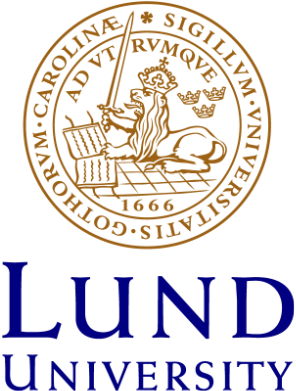Web registration
As a student at the Department of History you must submit a web registration in order to keep the place on the course you have been admitted to – regardless of if it is a free-standing course or a course within a programme. The only exemption is exchange students.
Please read your admittance letter carefully, and make sure to note the time period for the web registration.
In order to register, you log in to the Student Portal with your student account. Username, password and instructions on how to activate your account will be sent to the email address you have provided on Antagning.se. As a student at Lund University you can activate your LU account via Universityadmissions.se after you have received your second admission decision. If you experience any problems with your account, contact the support at the Student Portal:If you cannot submit a web registration, you have to contact the department within the registration period, otherwise your face the risk of losing our place on the course.
Please read your admittance letter carefully, and make sure to note the time period for the web registration.
In order to register, you log in to the Student Portal with your student account. Username, password and instructions on how to activate your account will be sent to the email address you have provided on Antagning.se. As a student at Lund University you can activate your LU account via Universityadmissions.se after you have received your second admission decision. If you experience any problems with your account, contact the support at the Student Portal:If you cannot submit a web registration, you have to contact the department within the registration period, otherwise your face the risk of losing our place on the course.